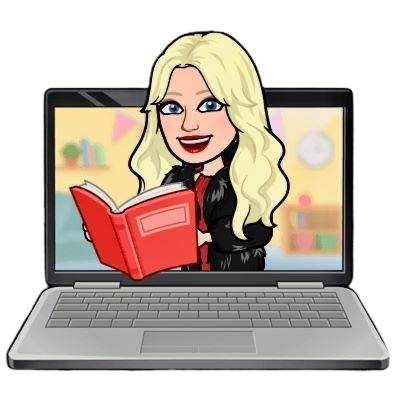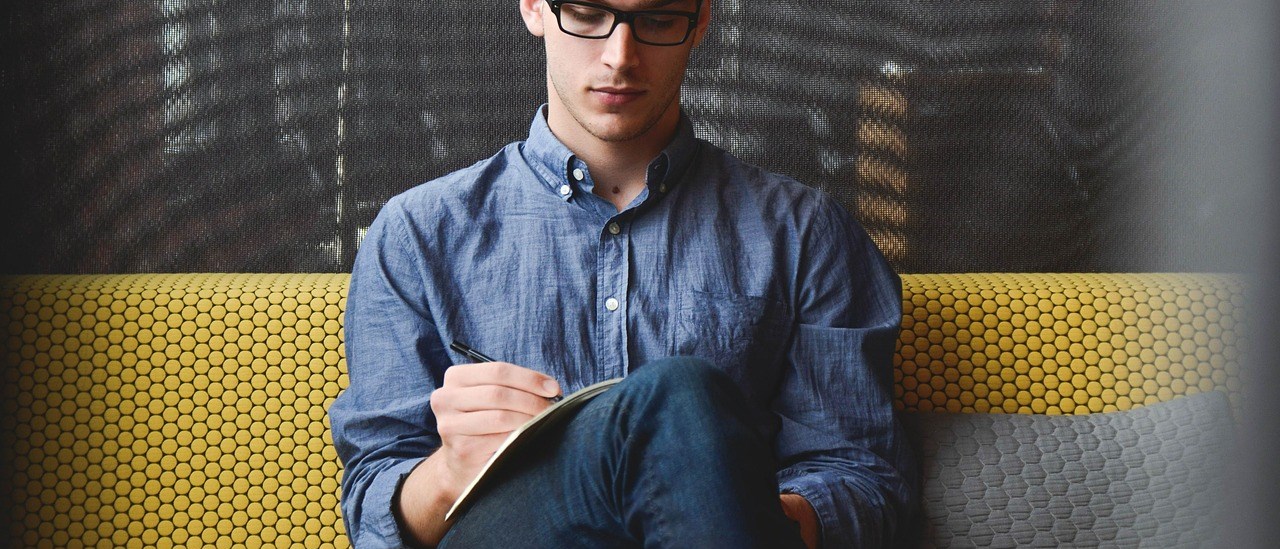It is funny how life works sometimes, well most of the time. This topic came in through my Ask Kim page and well it couldn’t be more timely. As just last week I was teaching a beginner computer course at a Retirement Community. My oldest “pupil” that day was, wait for it…98 years old! I watched him, distractedly so, take 2 pages of notes during the one hour long class. I asked him what he was going to do with the notes after the class was over and he looked at me puzzled and said “I’m going right home and putting them to use.” I have had a lot of “Ah Ha” moments in my life but I have to say that was one of the biggest Ah Ha moments to date! It was also one of my proudest days to date as an intelligent 98 year old, accomplished lawyer in his lifetime, thought what I had to teach was worthwhile enough not only to take two pages of notes but to immediately go implement what he had learned during that one hour long class, 60 tiny minutes during a lifetime. So again with my best foot forward I will attempt to answer the question presented:
How do I thrive in this “Market” when I am “Tech”nically challenged?
UDPATE before I even published the original content. 🙂 I held my second computer class at the retirement community this week and attendance based on the buzz around the community, are you ready for this, TRIPLED! It was standing room only, well technically the residents were sitting around the perimeter of the conference room table but you get the point (standing room only just sounded a little more dramatic 😉 ) peeps of all ages want to be in the “technology know”.
The simple and trite answer to the question posed is as follows: you learn how to become “un-technically” challenged. Before we go forward sometimes we need to go back. And by back I mean way back. Back to when we were learning to walk for the first time. As instinctual as learning to walk may seem, it is indeed a very hard task. The brain has to say to the legs those two things attached are made for getting you from one place to the other. It does this with the help of the brain which is part of the central nervous system. Ok, enough with the science right, what has this got to do with learning technology? Well in a word—EVERYTHING! In the same way we learned to walk, we will learn how to master technology by using our motor neurons through continual conditioned response and then just as walking became second nature, using technology will as well. Let’s get to it!
NOTE: When I use the term: computer, I am including all types of technology mediums.

- As simplistic as this may sound the way to get started is to start. Decide what your technology of choice will be to either get started or to expand your knowledge base. Most of us are exposed to some sort of computer at our jobs. Be it a desktop, laptop, tablet or smartphone and even registers are computers. That is your jumping point, now to decide which type of computer do you want for your personal use because it is there in your free time where you will really learn your technology craft. And how you say? By learning all you can and doing the hard “play” work. There was a time that smartphones actually came with a manual. I know, shocking! I am not exactly sure why that practice stopped but it did so moving on. Except for the maybe one person reading this who has not gone on to the internet and did a search, message me and we will figure out that mess later, for the rest of us that is your place to start. Google your product manual by conducting an internet search, for example enter “Apple iPhone 6s manual” into the search box and I assure you everything you need to know about your new smartphone will now simply be a point and click and practice away. There is a manual for just about everything on the WWW. I have a home phone from probably the early 2000’s and I found the manual there, scary and comforting all at the same time! 😯
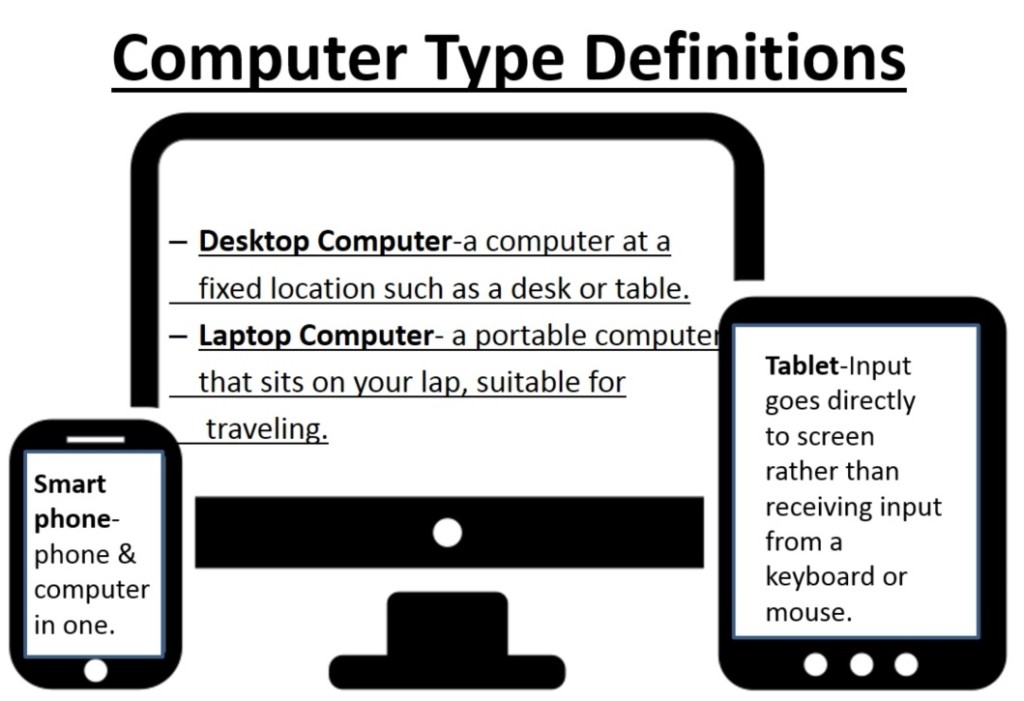
Choose your Medium - If you are going to have more than one type of computer; laptop and smartphone for example, consider staying within the same family group for ease of learning purposes. I have found this works for me especially with my “tech on the go”. By being able to sync all of my devices I can easily pick up on one device where I left off on another. With Apple products (which is what I use) this includes: text/iMessages; emails; phone calls and a whole host of apps that are compatible across devices. I believe Android & Windows has the same syncing functionality as well across devices. It is just a matter of preference. If you choose to go this route though beware of limiting your learning base. I have a well meaning friend who for years teased me about my tech choices. In fact it was this constant ribbing that persuaded me (OK, I succumbed to peer pressure) to switch to Apple products. Though I am glad I did, I am also glad I learned many other operating systems through my smartphone tenure, which brings me to #3, shall we!

Tech on the Go - To the contrary of #2, if you want to expand your knowledge base choose different computer types. I am just going to put it out there, really once you learn one kind of operating system, you learn them all because basically they all do the same thing. They just have a different way of driving the bus. When my son moved from a Windows laptop to a MacBook I wanted him to show me everything about this system that was foreign to me. As he was going through the features, I was like oh so you connect to the internet this way, oh your icons are on the bottom of the desktop and the oh’s went on and on. As I emerged from my comfort zone and started to tread into unchartered territories myself what I found was a sense of accomplishment when I learned the different systems. No matter where I went from then on out I would be able to jump right in on that system. This tech world, heck this world in general is very fast paced and learning curves are getting shorter and shorter. Get ahead of the curve and position yourself for success by being able to adapt and adapt quickly to the ever changing tech world and its technology. You aren’t going to know every system out there but even if you know at least two and know them well, you will be ahead in this market!

Contrasting Mediums - Familiarize yourself with the computers control panel and settings. I spent an hour and a half on this one topic alone in my last computer class. I offered to tutor a resident before class on their Apple iPad and how to get the settings and the apps she wanted. One was actually a Microsoft Office program that was made for Apple that she could use between her Windows laptop and her iPad. I explained to her that the “app” is how she would access the program just like any download of a program on a desktop or laptop computer. I then went through each control panel setting to show the various ways you can customize the computer to fit your needs. Most systems are actually very user friendly, though it may not seem it at first. Most of the things you try can be undone if you do not like them. It is worth the time and investment for you to get to know what you can customize as it is human nature to return to the familiar. The more you familiarize yourself with your computer and what it can do the more inclined you are to use it.

It’s all about Control - I saved this one for last as I am very passionate about Computer Programs! When I went back to college at the advanced age of 31 one of the required courses was Microsoft Office. I had been exposed to Word, their document based program at work (still tech crazy after all these years) but had no idea how my world was about to open up during this semester long course. Documents, spreadsheets, presentations, OH MY! I immediately went and purchased Microsoft Office for my home computer so I could practice and expand my knowledge. This is just an example of what with knowing ONE suite of programs can do for your professional life. A few examples in my life include: being chosen as a contributing writer and editor for a division wide newsletter that would be distributed to 5000+ employees, that exposure and my knowledge of presentation programs led to being chosen for a panel at a division quarterly meeting. Those two exposures led to a job promotion. Of course there were other factors involved but the take away is I knew a program and I knew it well and used it to its full advantage. This is just an example of one program, your niche is out there! If you have an intranet system at work, learn it, know it and be able to articulate it proficiently. Set yourself up to be ahead of the rest, believe me: Knowledge is Power!
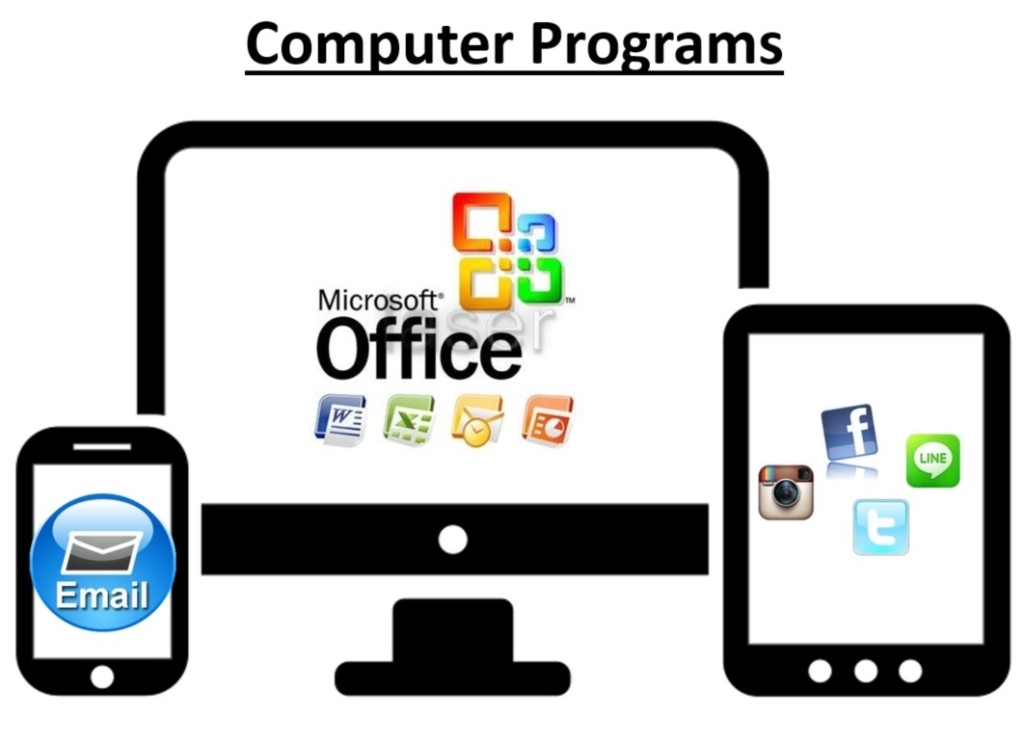
So Many Programs, So Little Time So as the questioned was posed to me: How do I thrive in this “Market” when I am “Tech”nically challenged? I took the long way around answering: you can’t, you just simply can’t. That is this woman’s humble opinion. Hopefully, however what you may have read will inspire you to become technically sufficient and embrace progress for what it is: two steps forward, two steps back. Do they call that a Cha-Cha? 😀
Kimberly
Latest posts by Kimberly (see all)
- No Spend January - January 1, 2025
- Hot Artichoke Dip with Crostini - January 1, 2025
- Reduce Holiday Debt While Simultaneously Saving Money (Even A Little Bit Counts) - January 1, 2025