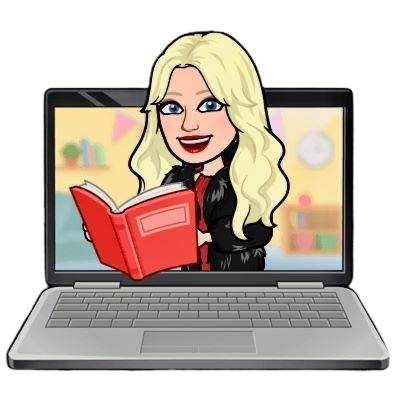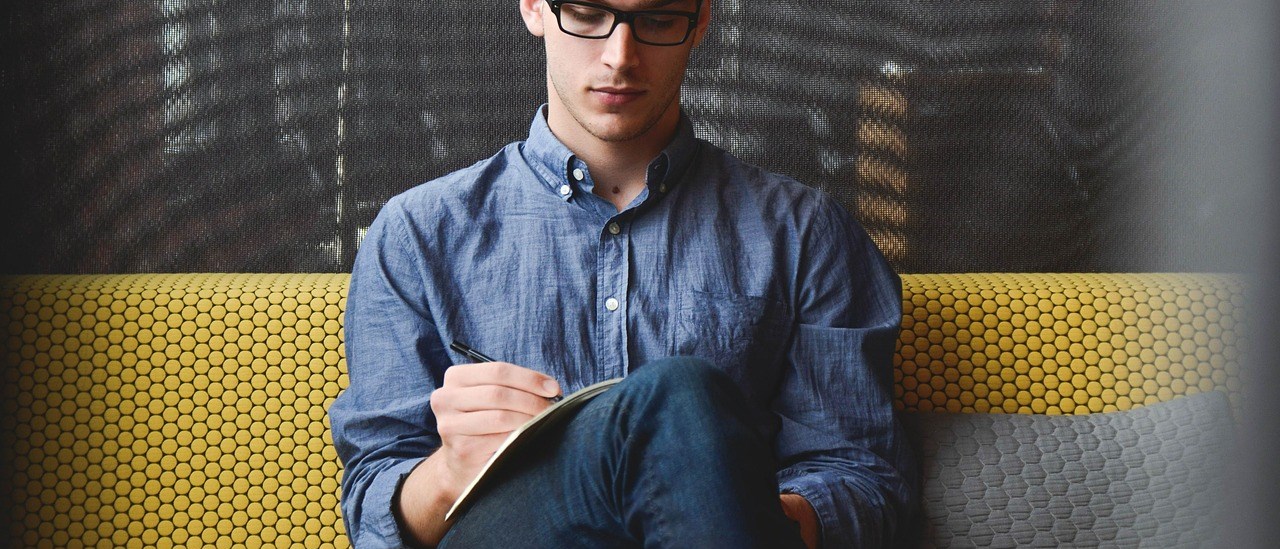I am reviewing as a “newish” ok downright new Apple user. I switched from Blackberry to Apple in August of 2015, starting with the iPhone 6, then 6s. And as you have heard it all before, Blackberry had its day but doesn’t even come a teensy bit close to the App capability of Apple. Completely true, accurate and any other synonyms that you can come up with. That being said and now almost 9 months later I still don’t like the double click swish to close out Apple apps, moving on! 😉
The Review:
I am reviewing these two together because the whole goal of getting the iPad Pro with a keyboard was to replace my laptop when I am on the go—tech on the go I like to call it.
Logitech CREATE
First off, I love being able to get accessories in my favorite color which happens to be red and which happens to be one of the colors available for the Logitech CREATE. Would it have been a deal breaker if it had not come in red, maybe not but that is not a question I have to answer. I read all of the reviews I could place my eyes on and here are the top concerns and my take on them.
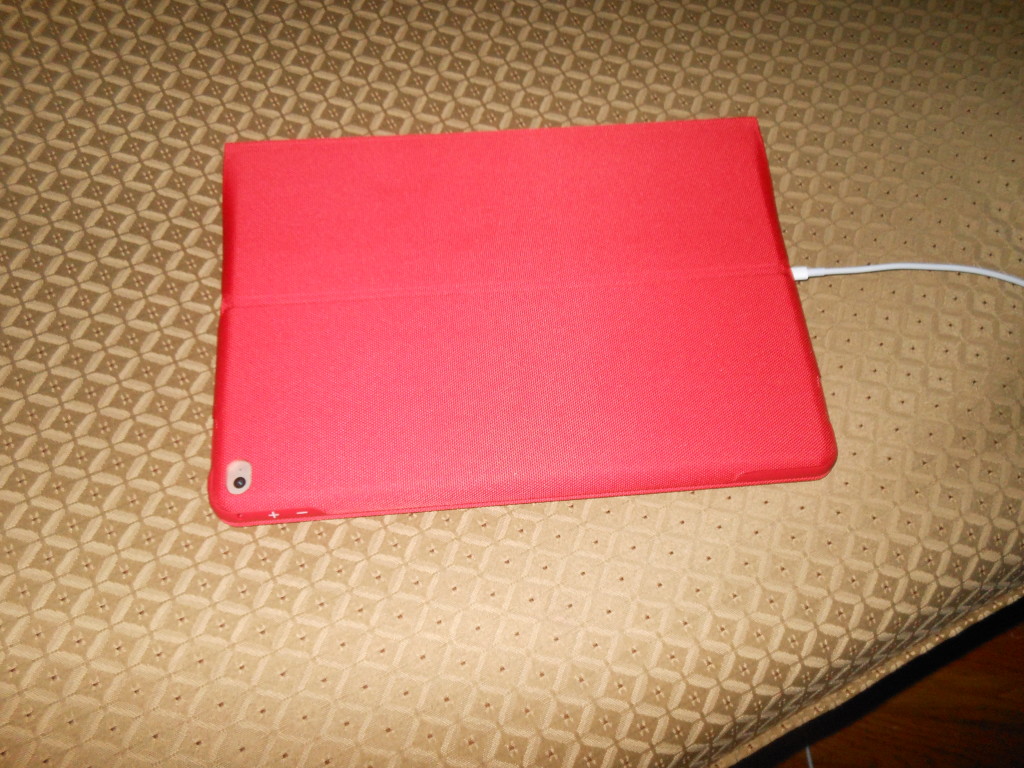
- The Logitech CREATE is heavy and adds bulk to the otherwise large but sleek iPad Pro
- It does, but it also offers lots of protection. When I was reading the reviews I thought how heavy can it be at 1.6 lbs but weighing in with the Pro and the way the weight is distributed with the inner mechanics (Apple employee I consulted with on this) it does feel quite heavy when carrying around. That being said I just consider it weight training and it still weighs less than carrying my laptop around.
- The Logitech CREATE is hard to get off and the covered volume and lock keys are cumbersome to press
- It doesn’t matter! The volume keys and lock keys are on the top row of the keyboard and that is all I need to say on that. I don’t take my iPad Pro out of the protectiveness of the keyboard case as I have found no need to thus far.
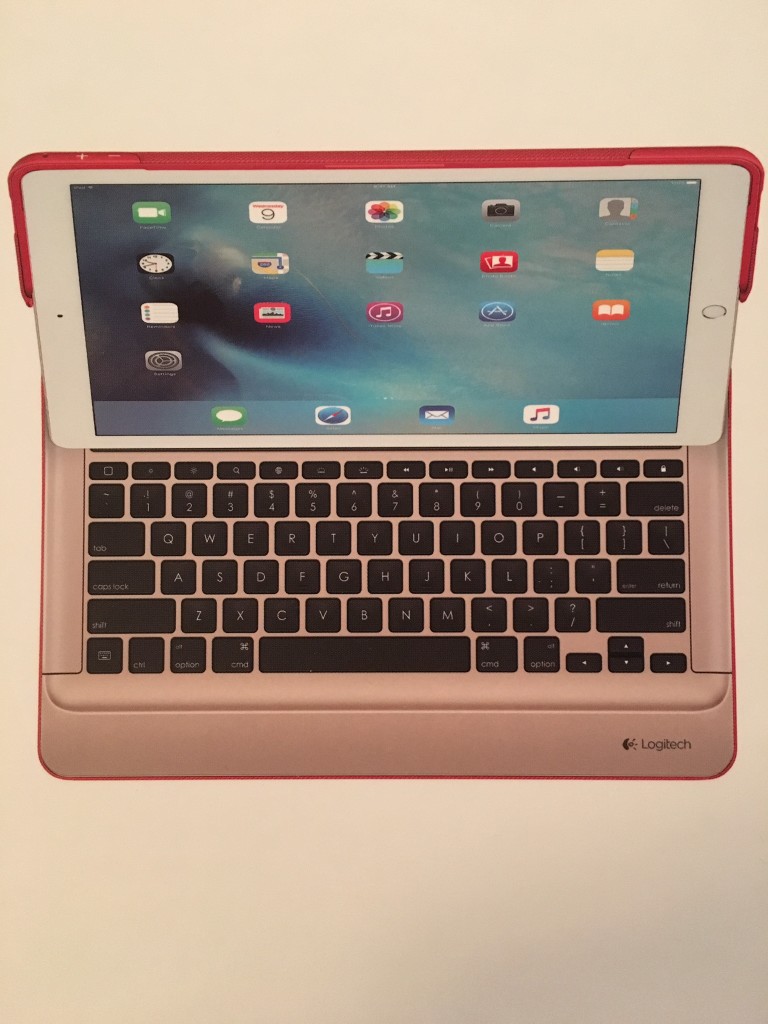
iPad Pro with Logitech CREATE
To wrap this portion of the review up this is the first keyboard I have owned with a tablet and it does exactly what I need it to do act as a laptop. I don’t miss having a trackpad but am not going to say one wouldn’t be nice. The Smart Connector works perfectly and I think it was very smart for them to design the keyboard this way sans Bluetooth (I love Bluetooth otherwise, just my opinion.)
Apple iPad Pro
I am just going to review this in paragraph form and hope I get it all out. They say size doesn’t matter I am here to tell you it does! As I stated earlier I wanted to get a device for on the go that would replace my laptop and the size of the Pro does not disappoint! I have tiny hands and am able to hold it with ease. Having two applications on the screen at one time has been a terrific asset for multi-tasking! I can view an article on the web or work on my next blog post and iMessage all at the same time without getting in and out of apps, I LOVE THAT. The touch ID works great and the four speakers are phenomenal for a tablet, for any sound device for that matter. My coworker and I did the Whip Nae Nae the other day and it felt like we were in a dance club (slight exaggeration, but you get the point). So far I love the battery life though I am a turn off and on device type of person so I really don’t have to charge it much. The camera is surprisingly good and I love the way it pairs with my phone for frequent handoffs of apps between the two.
To wrap it all up, these two together have done what I needed them to do. Make it possible to stay tech savvy while on the go. Though I don’t believe they can completely replace my laptop or PC it comes pretty darn close. For those that work with all three: PC, Laptop and Tablet with keyboard, have you ever touched your terminal thinking it was a touch screen? I will never tell! 😉



Kimberly
Latest posts by Kimberly (see all)
- No Spend January - January 1, 2025
- Hot Artichoke Dip with Crostini - January 1, 2025
- Reduce Holiday Debt While Simultaneously Saving Money (Even A Little Bit Counts) - January 1, 2025